| 명령어 정리. |
clear
mkdir hello-git-cli
cd hello-git-cli
ls - al
nano hello1.txt
.git 깃 저장소
git init . //깃 초기화
git add hello1.txt //작업대(Staging Area)에 올리기
git commit - m "Message 2" // Repository에 전송
git status // 깃상태
git log // 깃 로그
git log --stat //깃 로그의 파일까지 볼 수 있음
그 다음 공부
opentutorials.org/course/3839/22593
| Git 실습 |

Changes not staged for commit
아직 커밋안된것
Untracked files
추전하지 않는 파일
즉, hello1, hello2, hello3는 Staging Area에 들어있지 않으나 hello3는 한번도 사용한적 없는것은 내버려둠.
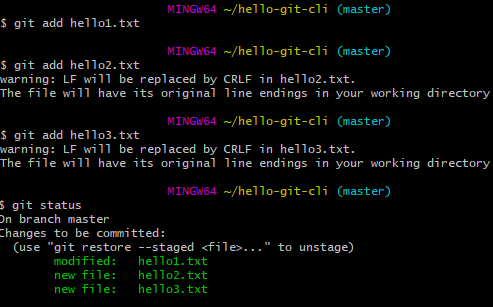

※ 참고
3files changed -> 3개의 파일이 바뀌었고
4 insertions(+) -> 4줄이 추가되었다.
반응형